When people say "customer analytics", what do they mean?
Think of customer analytics as the secret sauce to really knowing your customers. It's like being able to peek into their minds and see what they love, what they dislike, and how they interact with your product or service. You gather this information from all the places your customers touch your business - your website, mobile app, social media, even the feedback they give.
There's more to it than numbers. Data can tell you a lot about your customers' behavior and preferences. When you know your customers' stories, you can serve them better, win their loyalty, and grow your business.
.png)
What are the 3 most important analytics categories to measure?
Customer Acquisition Cost (CAC)
How much you're spending to get a new customer on board. In a way, it serves as an entry ticket to the rollercoaster of customer relationships.
Lifetime Value of a Customer (CLTV)
The total cash flow you can expect from a customer over the course of their relationship with your company. It is like the long-term return on your customer acquisition investment.
Churn Rate
The rate at which customers pack up and leave. This is a wake-up call for you to figure out why your customers are leaving and to take immediate action.
How are customer analytics helpful for customer success vs. customer success operations teams?
For customer success teams, customer analytics can help identify customer needs, predict churn, and enhance the overall customer experience. This allows for proactive customer service and personalized engagement strategies.
For customer success operations, analytics provide key insights into process efficiencies and team performance. They can measure and benchmark team effectiveness, identify operational bottlenecks, and strategize on improving service delivery and response times.
How can customer analytics help you make smarter business decisions?
Customer analytics is more than a buzzword; it's the compass that guides your business decisions. Here's how customer analytics can lead to smarter decisions:
Product Development: By analyzing product usage metrics, you can identify the most and least used features, enabling you to focus your development efforts where they are most valued by your customers. For example, Slack has often used customer analytics to refine and introduce features that improve user experience and engagement.
Customer Retention: Predictive analytics can help you identify customers at risk of churning. With these insights, you can develop targeted campaigns or interventions to retain these customers. Dropbox, for example, uses customer behavior data to predict churn and takes proactive steps to enhance customer engagement and retention.
Pricing Strategy: By understanding customer usage patterns and perceived value, you can develop pricing models that align with customer value perceptions and willingness to pay. Zoom adjusted their pricing strategy based on usage analytics, offering tiered pricing that fits different user needs.
Sales and Marketing: Customer analytics can help you identify the characteristics of your most valuable customers, enabling you to target similar prospects. Salesforce uses its customer analytics to refine their sales and marketing strategies, targeting prospects that are similar to their best customers.
Customer Support: Analytics can highlight common issues or questions, allowing you to proactively address them through self-service resources or improved product design. Intercom, for instance, leverages customer data to drive their support strategy, creating resources for common customer queries.
Operational Efficiency: By understanding peak times for customer queries or common issues, you can better allocate your customer service resources. Many SaaS companies, such as ServiceNow, use customer analytics to manage their service delivery effectively.
Personalization: Analytics can provide a deep understanding of customer preferences and behaviors, enabling you to personalize communications and experiences. Adobe, with its diverse product suite, uses customer analytics for targeted messaging and personalized experiences.
Which customer analytics is it worth to keep internally vs. show customers during QBRs or ongoing?
Differentiating the data to be shared with customers and kept for internal use is vital in maintaining transparency and delivering value. Here's a breakdown:
Analytics to Share with Customers
Product Usage Metrics: These metrics, including feature usage, session duration, and user engagement levels, allow customers to understand how their teams are utilizing your software. It helps them identify areas for increased training or user adoption programs.
Value Realization Metrics: These could include metrics related to ROI, goal achievement, or other key performance indicators that were set at the beginning of the customer journey. This demonstrates the value they are deriving from your product or service.
Sharing these metrics can empower customers to understand their interaction with your product better, monitor progress towards their goals, and make more informed decisions about their use of your product.
Internal Analytics
Customer Acquisition Cost (CAC) and Customer Lifetime Value (CLTV): These metrics are fundamental to understanding the profitability of each customer and should remain internal to avoid unnecessary comparison among clients or revealing too much about your business strategy.
Churn Predictive Metrics: If you have a system in place to predict churn, you'd want to keep these internal. They can alert your team to customers who may be at risk of churning, allowing you to proactively address concerns.
Segmentation Analysis: Insights on how different customer groups behave and respond to your product or service. This can guide marketing strategies, feature development, and personalization of customer engagement but may not be beneficial for individual customers.
Revenue Metrics: MRR and ARR, along with other financial metrics, are typically kept internal, as they're related to the company's financial health and performance.
Internally kept analytics offer crucial insights into the business's health and performance, allowing you to adjust strategies, identify growth opportunities, and mitigate risks. When used effectively, these internal analytics can enhance your service delivery, improve customer satisfaction, and ultimately lead to more robust business growth.
How can you use customer hubs to give clients visibility into their analytics?
Customer hubs, such as ones powered by EverAfter, can be used to share personalized analytics with your clients. These platforms provide customers with a dashboard view of their key metrics, product usage, support tickets, and other relevant data. This transparency can build trust, empower customers to make data-driven decisions, and strengthen the overall customer relationship. You can use platforms like Tableau, Looker, or custom-built dashboards to create these customer hubs
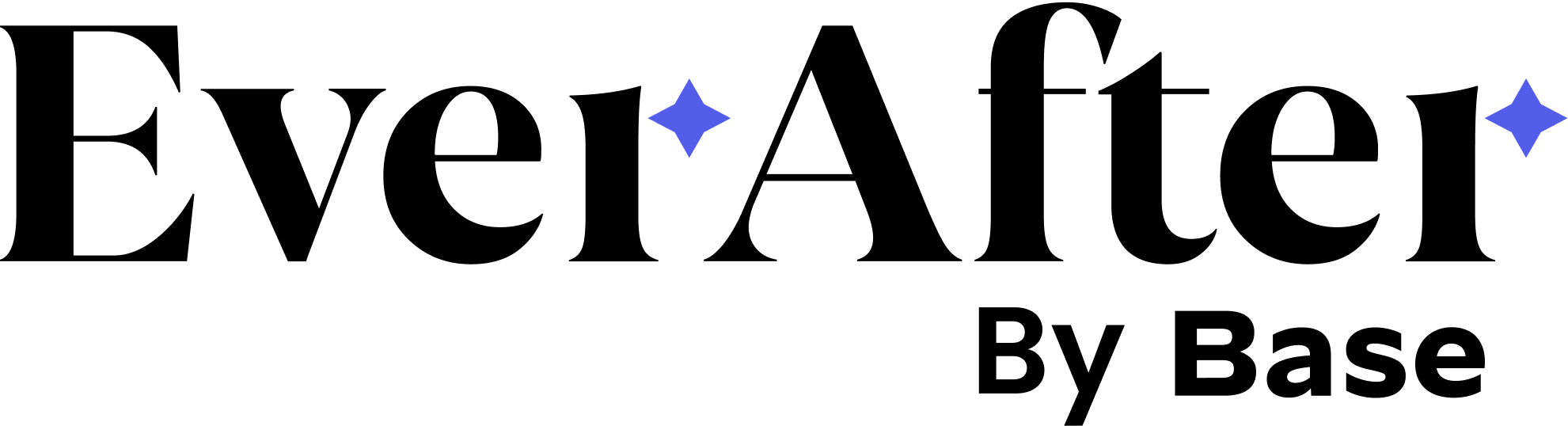




.png)

.png)




%20(1).png)
















.png)
.png)
.png)



.avif)



