2022 has been an eventful year for us at EverAfter and our valued customers. We’ve explored ways to help teams increase capacity without increasing headcount, efficiently provide both a high-touch and low-touch customer experience, create QBR dashboards with ease, and more. We’ve done this by adding exciting features that help CSMs streamline their workload in a variety of ways, like being able to manage customers’ meetings and tasks individually and in bulk, automatically present information on hubs based on customer data, provide a personalized customer experience with no additional steps, and convert hubs into professional slide decks for meetings.
{{cta-qbr}}
Let’s look back at some of our highlights from the past year, like the revamped To-do widget, internal comments between team members, and the many ways EverAfter can connect with and trigger activity in other platforms in your tech stack.
Streamlining your workload
.gif)
- Text snippets: Find yourself communicating repetitive messaging to customers? Do you use the same template across your communications? How about ensuring that you always use a suitable tone and voice? Now, with text snippets, you can insert pre-prepared templates in customer emails, meeting notes, comments, and task descriptions, to save you time and hassle.
- Hub emails: Keep customers ahead of the game and up to date by sending personalized emails individually or in bulk across many customers. The content of these emails can be pre-filled with hub information and wording, maximizing your time and efficiency.
- Slides mode: You spend so much time refining the content displayed in your hubs - why spend more time building a slide deck for calls? Send QBRs to your low-touch customers, and present hubs in meetings with our improved Slides mode.
- Meetings page: How do you currently keep track of your customer meetings, with all their varying agenda items and files? Use this one page to add meeting details, hide meetings from customer hubs, and access meeting recordings - for all of your customers.
More efficient team collaboration
.gif)
- Customer 360: Your team has a special area to share and manage internal tasks, contacts, handover notes, or meeting summaries, in a designated space on each account page. And this page can be structured with a unique template for its primary purpose.
- Internal comments: We’ve revamped the commenting interface for a more seamless experience, supporting internal comments for you and your team members to centralize your communications. With internal comments, you can consolidate all team discussions on the customer hub - making the hub just as central to you and your team as it is for your customers!
Enhancing your customer experience
.avif)
- One link for all: This year we launched more ways to share your customer hubs. Use the same link for all customers and incorporate your branding in the domain and page design for an all-encompassing customer experience. Your customers can log in with their Google or Microsoft accounts, or the same method they use to enter your platform - to provide an even more immersive red-carpet experience.
- First experience: Add a personal and welcoming feel to your customer hubs with a customized message on your customer’s first experience. This new addition, together with the new Signature layout option of the Contacts widget will certainly help your customers feel more at home on their hubs.
Task improvements
.avif)
- To-do widget 2.0: The To-do widget plays an essential role in almost every customer journey and hub. Save clicks when building your task plan, enrich tasks with descriptions and additional content, automate actions upon task completion, update tasks from other systems, and have an all-around smoother experience with the new To-do widget.
- Tasks page: The Tasks page helps monitor the progress of task plans and open tasks across individual customers and in bulk. With our new task duration indicators - you can easily ensure everything is going according to plan across all of your customers and their task plans.]
{{cta-scale}}
Connecting to your tech stack
.avif)
- REST API: How many platforms do you use across your tech stack? Do you use Stripe to manage customer payments? Maybe Mixpanel to track user analytics? You can link so many data sources tahrough a REST API to present updated data across your customer hubs.
- Custom actions: Not only can you present data on your hubs, but EverAfter can also update other platforms based on customer actions on their hubs. Think about creating a new record in your CS platform with new survey responses, meeting notes, and more.
And these are just some of our top releases from 2022. We’re constantly adding new releases to EverAfter that help all aspects of a customer’s experience and help provide a fairytale journey. 2023 - bring it on!
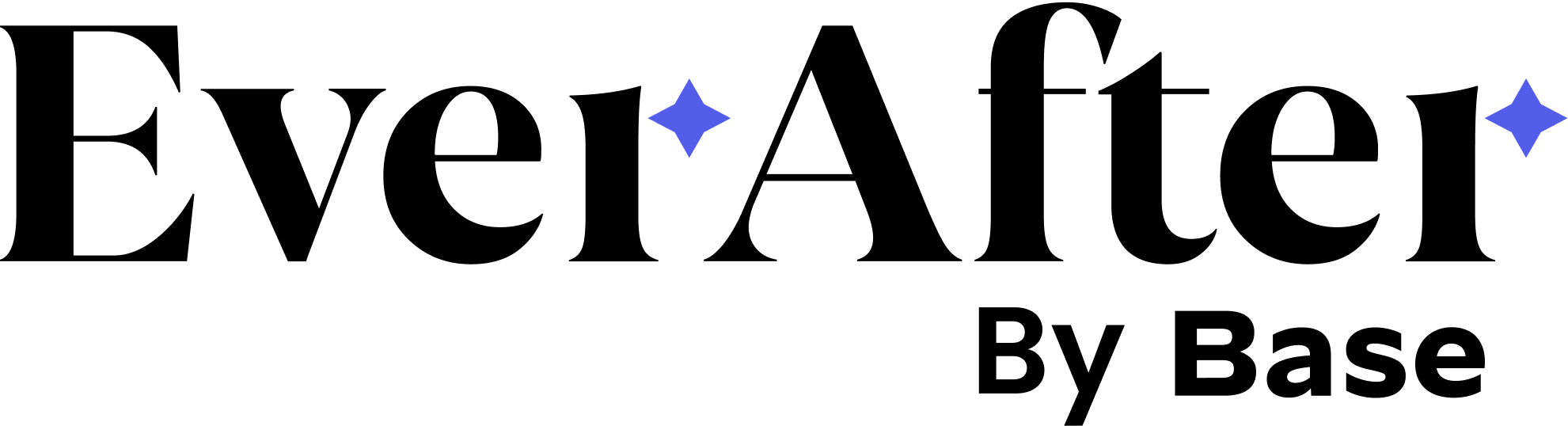



.jpg)

.png)

.png)




%20(1).png)
















.png)
.png)
.png)



.avif)






.png)
.png)







