

.png)
81% of ControlUp’s customers consider the EverAfter-built personalized portal to be their most effective method for receiving new information, tips, alerts, and suggestions.
ControlUp is a digital employee experience platform giving IT increased visibility and control over employees’s digital experiences — no matter where they work.
Industry: SaaS, IT Company size: 250+. Location: US
ControlUp provides desktop software for its thousands of customers, and different versions of its software are in use simultaneously. ControlUp planned to release a vital security update to be applied across all their software and wanted to ensure that each customer experiences the latest security measurements they have to offer.
With the different versions of ControlUp being used, each customer had a different set of actions to complete in order to perform the update. How can they communicate the necessary steps to every customer? Sending emails would be cumbersome due to each customer’s unique instructions and personal reach outs just wouldn’t be feasible. Lastly, the upgrade couldn’t be applied automatically as ControlUp’s software is a desktop application.
EverAfter’s personalized hubs communicate to the customers the security advantages of the new version and simplify the upgrade process with a step-by-ste checklist that was personalized according to the customer’s license, deployment and the version it is currently running. Making the process easy to follow and to execute.
Using the various widgets, every ControlUp user understood what they needed, and the time required for each step, and received mini-wins along the way as milestones were completed.
Users not only began the process. They completed the process. And completed it quickly.
Kit and visibility rules
ControlUp used kit rules to ensure that every customer is automatically assigned the relevant kit with the appropriate instructions for their unique software version. Visibility rules enable each task list to appear at the appropriate stage of the upgrade process.

ControlUp’s customers completed their essential security upgrade efficiently and trouble-free thanks to their personalized EverAfter-built customer hubs. Personalization at scale meant that every customer viewed the relevant tasks and resources for their stage of the upgrade process.
Due to the automation features implemented, ControlUp CSMs managed their accounts in a no-touch manner and maintained positive relationships with their customers. One ControlUp CSM oversaw over 700 customers complete this process! 24% of ControlUp’s self-service customers completed the process quickly, and 81% of their customers consider the EverAfter-built personalized portal to be their most effective method for receiving new information, tips, alerts, and suggestions.
"EverAfter provides me a quick way to share content with my customers that I can control and personalize according to the customer license, usage and milestone in his customer journey...Improving the customer experience and value they get from the engagement"

ControlUp’s Customer Success team uses their customer hub’s ‘To- Do’s’ widget to provide the specific tasks that need to be completed during the version upgrade process for their power users. With the user feedback (checking the completed tasks) the customer success team was able to validate that the task was completed properly. In the cases the CS team detected a technical issue, they notified the customer in the Hub for the user to address and complete the task properly.

The ‘Timeline’ widget is exactly what ControlUp’s customers need to make sure they are completing every step of the security update process, and confirm their progress as they proceed. What’s more is that it became even easier for ControlUp’s Customer Success team to keep track on each customer’s process — without the need for high-touch engagement.


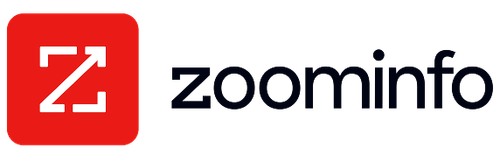

.svg)
"EverAfter is a one stop shop for our partners which provides them with lead pipeline, training, referrals and more"

Lead Partner Training Program Manager
“EverAfter has allowed us to move away from troubleshooting toward deep strategic conversations."

Revenue Operations
"Working with EverAfter has truly transformed our customer journey"

Customer Success & Growth